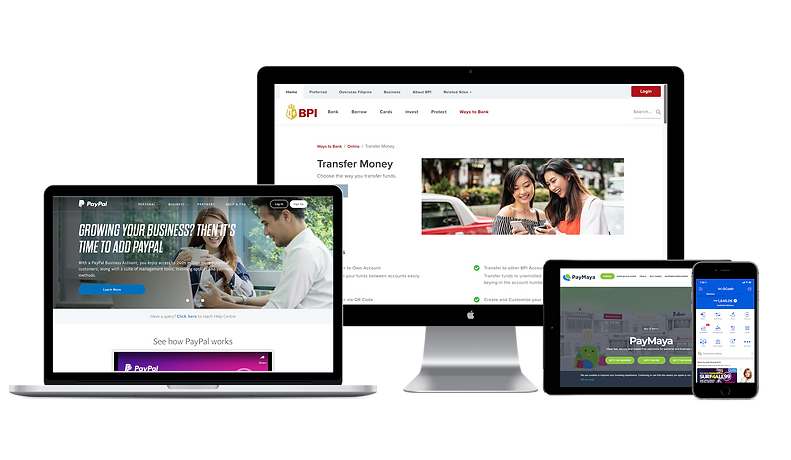top of page


Bank Deposit

STEP 1

Account Name:
Jesus The Gospel
Ministry International

Account Number:
Savings: 818 - 1005 - 905
Account Name:
Jesus The Gospel
Ministry International
Account Numbers:
Checking: 119 - 0917 - 510
Dollar: 119 - 7063 - 315
STEP 2
If your bank deposit has been successful, send us an email at jesusthegospel@gmail.com with your deposit slip and indicate your division of finances for recording purposes. Here is a sample email to help you:
Sample Email:

Bank Deposit

Option 1: Send Money

STEP 1
Tap “Send Money”


STEP 2.1
OR
STEP 2.2
Scan our QR code
for payment
Upload saved QR code
on your phone

Thank you for your generosity!
Option 2: Bank Transfer

STEP 1
Tap “Bank Transfer”


STEP 2
Select BPI or Chinabank
Account Name:
Jesus The Gospel Ministry International

STEP 3
Enter the required fields
Note: Send Receipt to:
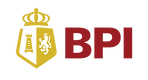
Account Numbers:
Checking: 119 - 0917 - 510
Savings: 818 - 1005 - 905
Checking: 119 - 0917 - 510
Dollar: 119 - 7063 - 315
Gcash
via Mobile App





STEP 2
STEP 3
STEP 4
STEP 5
STEP 1
Tap “Send”
Enter “jesusthegospel@gmail.com”
Enter Amount you want
to give then tap "Add a Message"
Input your desired divisions
Then tap "Review"
Tap "Send"
STEP 1
via Website
STEP 2
Click “Send”
Enter "jesusthegospel@gmail.com"


STEP 3
Enter Amount you want to give then
input your desired divisions then click "Continue"

STEP 4
Click “Send Payments Now”
to complete the transaction

Thank you for your generosity!
"God is able to make all grace abound to you so that having all sufficiency in all things at all times, you may abound in every good work." 1 Corinthians 9:8
PayPal
bottom of page